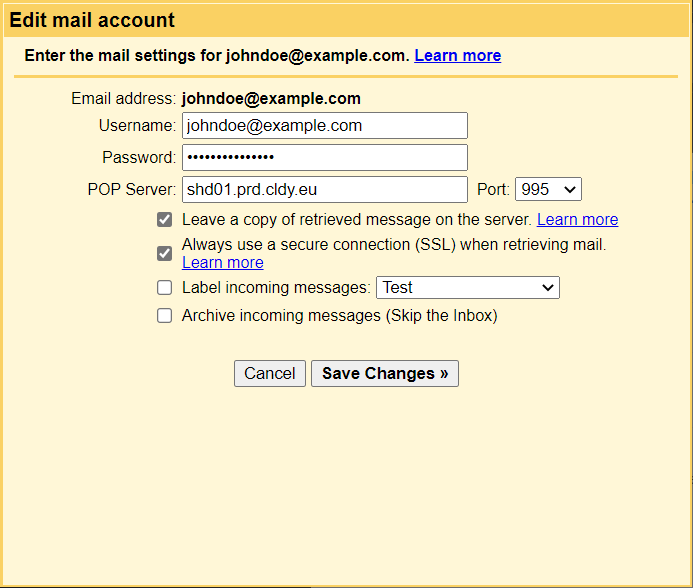Unable to connect e-mail account to Gmail with POP3. Connection timed out or connection refused in Gmail.
It can be covenient to connect your email account hosted with us to your Gmail account in order to have all your emails in the same place. However, in some cases using the provided details in the control panel (cPanel) does not work in Gmail while still working fine with other email clients.
If you are seeing error messages such as "Connection timed out" or "Connection refused" when connecting your account to Gmail, use the following connection details instead of the ones provided in cPanel:
| Setting | Value |
|---|---|
| Username | Email account address (e.g. [email protected]) |
| Password | Email account password |
| POP Server | Hosting server name e.g. shd01.prd.cldy.eu (not mail.yourdomain.com) |
| Port | 995 |
| Always use a secure connection | Yes |
Most issues are caused by Gmail having problems with the server being entered as mail.yourdomain.com instead of the server name. This is something we cannot fix on our side and is up to Gmail to resolve in the future.
If you are still having trouble connecting your account to Gmail or other email client, get in touch with us by opening a ticket in the client portal!